DyLight 488 Streptavidin can be used to detect biotinylated secondary antibodies and other macromolecules in applications such as immunofluorescence, in situ hybridization, or flow cytometry.
| Unit Size | 1 mg |
|---|---|
| Applications | Immunofluorescence, In situ hybridization, Flow Cytometry/Cell Separation |
| Recommended Usage | Recommended concentration range for use: 5-30 µg/ml. Avoid using RPMI 1640 or other biotin-containing solutions as diluents. Serum also can contain biotin and should not be added to diluents. |
| Solution | 10 mM HEPES, 0.15 M NaCl, pH 7.5, 0.08% sodium azide. |
| Maximum Excitation | 493 nm |
| Maximum Emission | 518 nm |
| Recommended Storage | 2-8 °C |
| Concentration | 1.0 mg/ml active conjugate |
| Conjugate | DyLight 488 |
| Color of Fluorescence | Green |
| Format | Concentrate |
Vector Laboratories fluorochrome-conjugated streptavidin and avidin reagents are highly purified and possess very low non-specific binding properties. They have extremely high affinity for biotin.
Amplification of fluorescent signals can be easily achieved with our biotinylated secondary antibodies followed by our highly purified fluorochrome-labeled streptavidin or avidin. Using a biotin/avidin or biotin/streptavidin detection system results in an additional layer of amplification over a directly conjugated secondary antibody.
DyLight™ dyes offer several advantages including greater photostability, pH independence, and brighter fluorescence. We offer DyLight™ conjugated streptavidin for use in a variety of applications, in particular, cell- and tissue-based immunofluorescent detection. The DyLight™ conjugates are completely stable from pH 4 to pH 9, making them compatible with many aqueous-based buffers and diluents.
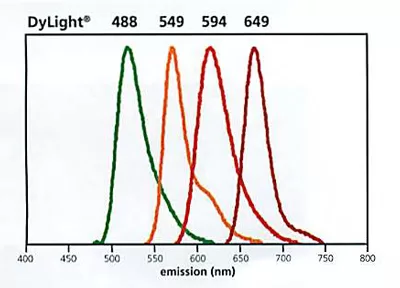
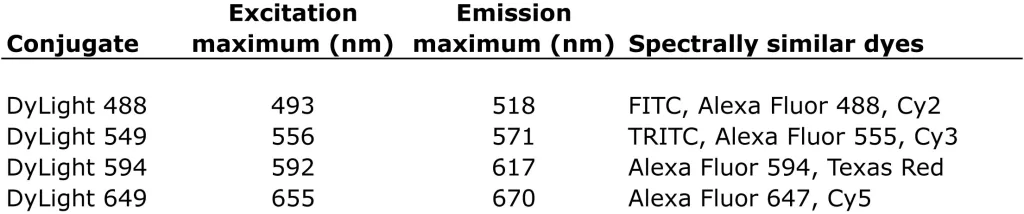
Applicable patents and legal notices are available at legal notices.
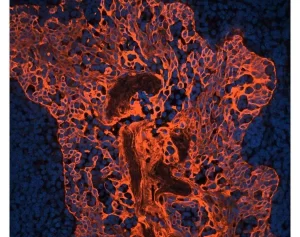
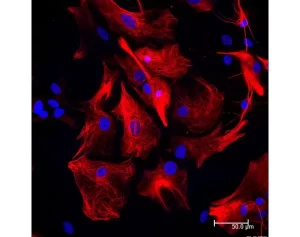


Stay in the Loop. Join Our Online Community
Products
Ordering
About Us
Application
Resources

©Vector Laboratories, Inc. 2025 All Rights Reserved.
To provide the best experiences, we use technologies like cookies to store and/or access device information. Consenting to these technologies will allow us to process data such as browsing behavior or unique IDs on this site. Not consenting or withdrawing consent, may adversely affect certain features and functions. Privacy Statement
How do I Request a Quote?
To request a quote for products: