MB 660R Alkyne is often a reagent of choice for imaging of low abundance azide-containing biomolecules. AZDye™ 647 Alkyne reacts with azides via a copper-catalyzed click reaction (CuAAC) to form a stable triazole linker. The brightness and photostability of this dye are best suited to direct imaging of low-abundance targets.
MB 660R is a bright and photostable far-red dye that emits fluorescence at about 685 nm in the borderline spectral region between far-red and near-IR. Although the absorption maximum is at around 665 nm, this dye can be sufficiently excited by the 633 or 635 nm laser. MB 660R dye is water soluble and pH-insensitive from pH 4 to pH 10. MB 660R is a rhodamine-based dye, and like rhodamine dyes in general, it is exceptionally photostable (Figure 1). The superior photostability and excellent brightness of MB 660R make the dye an ideal choice for confocal microscopy and other demanding applications.
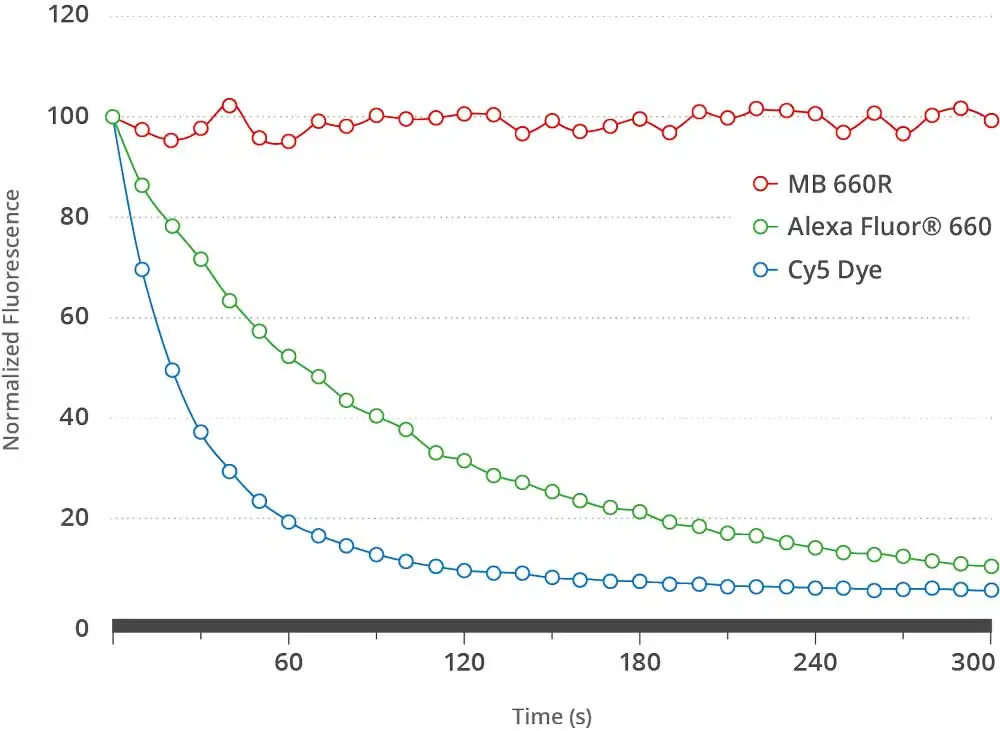
MB 660R dye spectrally is almost identical to Alexa Fluor® 660 and CF® 660R Dye and can be used a less expensive alternative to these dyes.
Alexa Fluor® is a registered trademark of Thermo Fisher Scientific. CF® Dye is a registered trademark of Biotium.
| Unit Size | 1 mg, 5 mg, 25 mg |
|---|---|
| Abs/Em Maxima | 665/690 nm |
| Extinction Coefficient | 92,000 |
| Flow Cytometry Laser Line | 633 or 635 nm |
| Microscopy Laser Line | 633 or 635 nm |
| Spectrally Similar Dyes | Alexa Fluor® 660, CF® 660R |
| Molecular weight | 781.93 (protonated) |
| CAS | N/A |
| Solubility | Water, DMSO, DMF |
| Purity | >95% (HPLC) |
| Appearance | Blue solid |
| Storage Conditions | -20°C. Desiccate |
| Shipping Conditions | Ambient temperature |
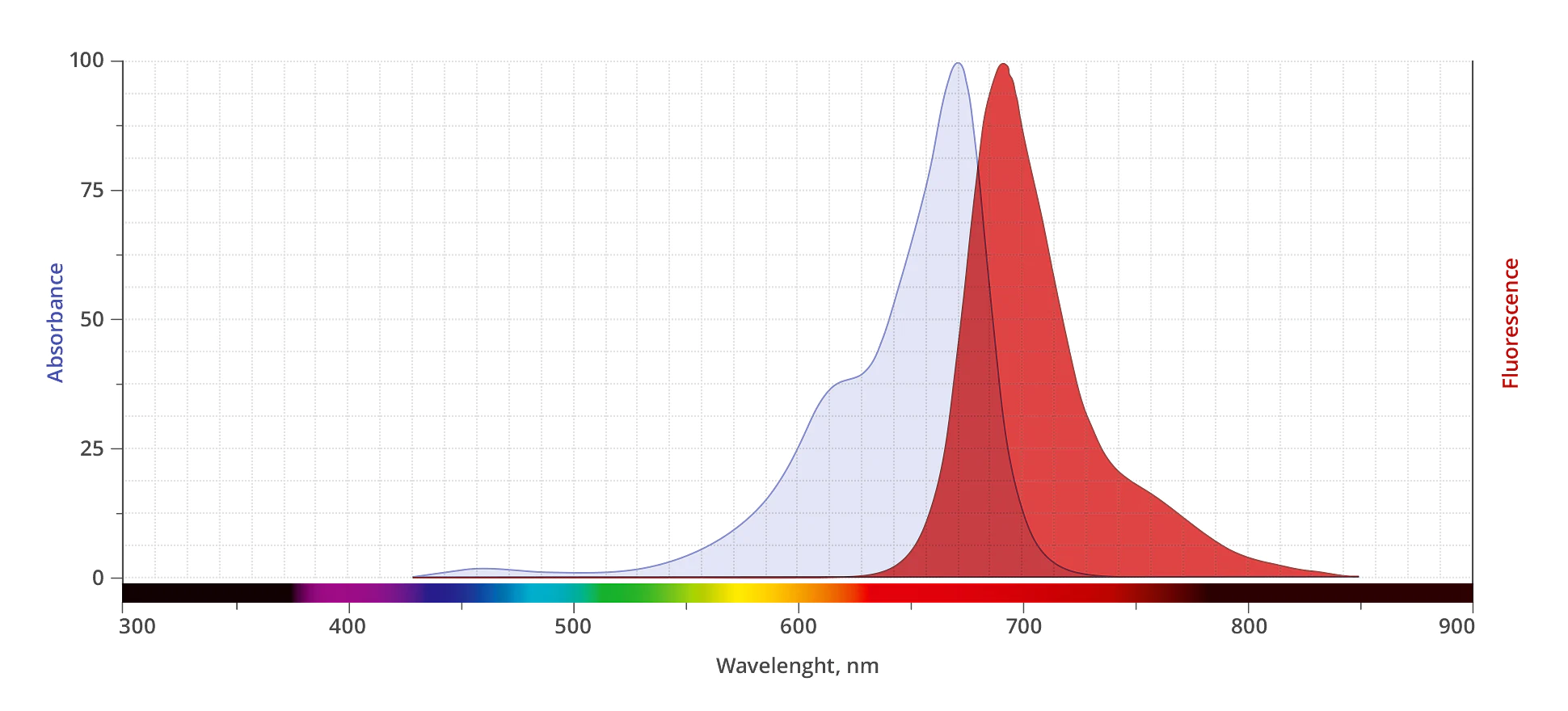
Applicable patents and legal notices are available at legal notices.
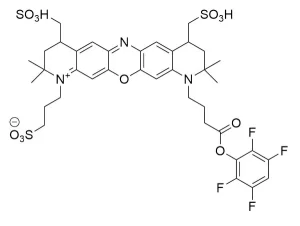
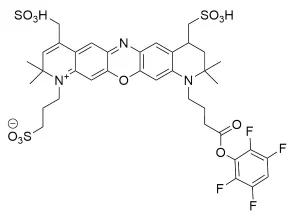
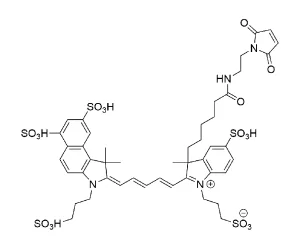
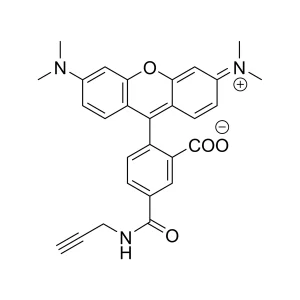
Stay in the Loop. Join Our Online Community
Products
Ordering
About Us
Application
Resources

©Vector Laboratories, Inc. 2025 All Rights Reserved.
To provide the best experiences, we use technologies like cookies to store and/or access device information. Consenting to these technologies will allow us to process data such as browsing behavior or unique IDs on this site. Not consenting or withdrawing consent, may adversely affect certain features and functions. Privacy Statement
How do I Request a Quote?
To request a quote for products: