Vector Laboratories is closed for the President’s Day on Monday, February 19th. We will be back in the office on Tuesday, February 20th.
We will respond to emails upon our return. Have a wonderful day.
Menu
Vector Laboratories is closed for the President’s Day on Monday, February 19th. We will be back in the office on Tuesday, February 20th.
We will respond to emails upon our return. Have a wonderful day.
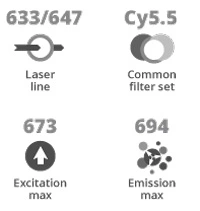
AZDye 680 is a bright and photostable near-IR dye that is spectrally identical to Alexa Fluor® 680. AZDye 680 is often used for small animal imaging applications in the 700 nm wavelength and provides excellent clearance profiles in animals. Flow cytometry is another common application for this dye. AZDye 680 ideally suited for the 633 nm laser line. This near-IR fluorescent dye is water soluble and pH-insensitive from pH 4 to pH 10. AZDye 680 molecules can be attached to proteins at high molar ratios without significant self-quenching, leading to brighter conjugates and more sensitive detection. The long wavelength emission allows for detection in complex samples with auto-fluorescent background signals.
TFP (tetrafluorophenyl) ester is an amine-reactive activated ester that reacts with primary amines of biomolecules in the same way as the succinimidyl ester (SE or NHS-ester) to form a stable amide bond. The major advantage of TFP esters over the succinimidyl ester is much improved resistance to spontaneous hydrolysis during conjugation reactions resulting in more efficiency and better reproducible labeling of biopolymers. TFP esters are stable for several hours at the basic pH typically used for reactions–far outlasting succinimidyl esters.
| Unit Size | 1 mg, 5 mg, 25 mg, 100 mg |
|---|---|
| Reactivity | Primary amine |
| Abs/Em Maxima | 678/701 nm |
| Extinction coefficient | 185,000 cm-1M-1 |
| Solubility | Water, DMSO, DMF |
| Spectrally similar dyes | Alexa Fluor® 680, DyLight® 680, IRDye® 680 |
| Molecular weight | 1006.89 |
| Storage Conditions | -20°C. |
| Shipping Conditions | Ambient temperature |
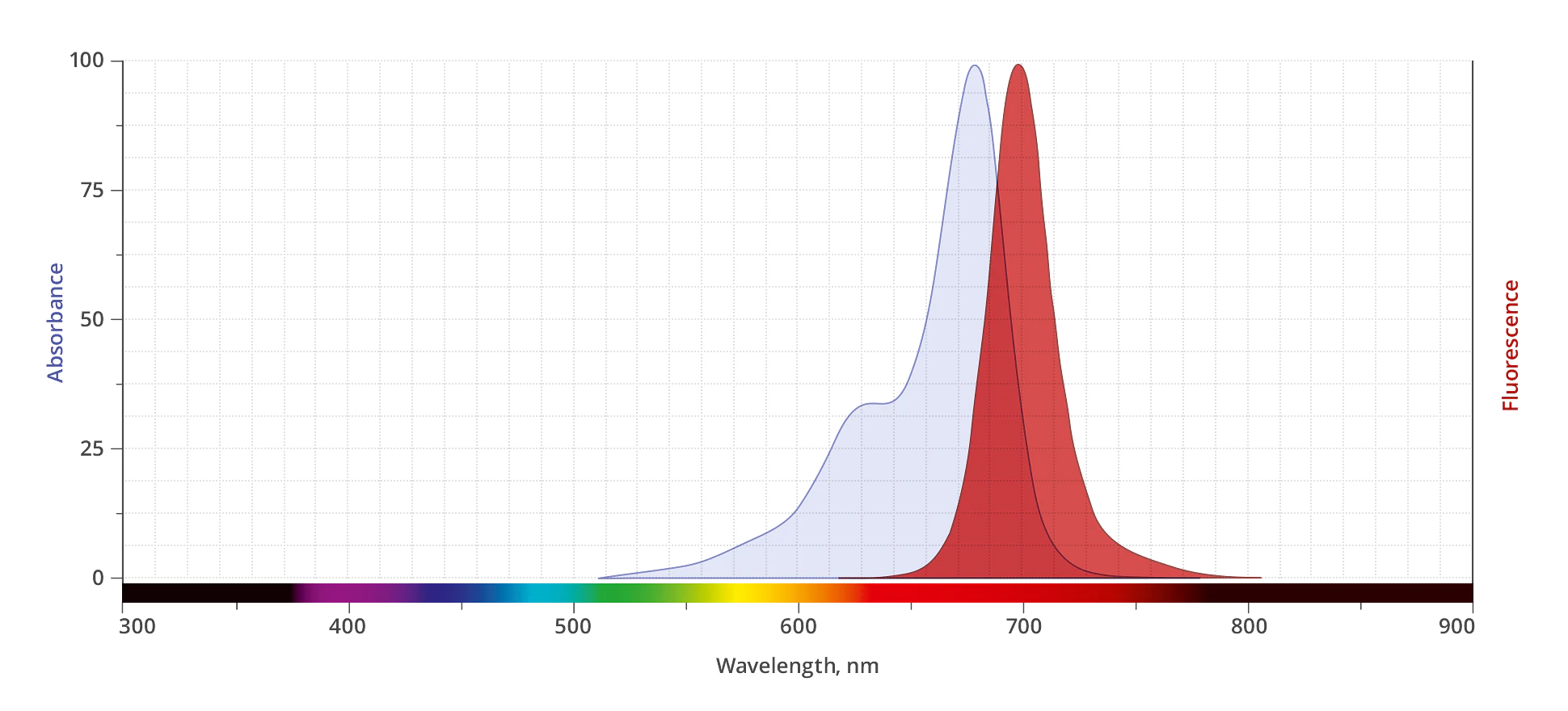
[protein-labeling-calculator]
Applicable patents and legal notices are available at legal notices.
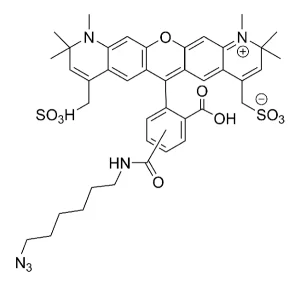
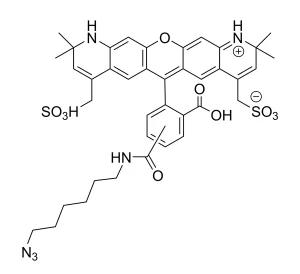
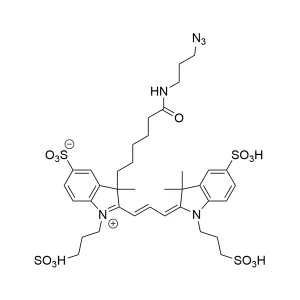
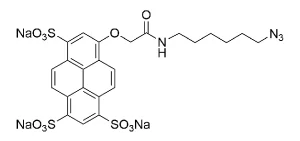
Stay in the Loop. Join Our Online Community
Together we breakthroughTM

©Vector Laboratories, Inc. 2024 All Rights Reserved.
How do I Request a Quote?
To request a quote for products: